Across the Middle School Curriculum
Facilitated by members of the
New Literacies Research Team from the University of Connecticut
Julie Coiro, Donald J. Leu, and Jill Castek
Home | Internet Workshop | Internet Inquiry | Internet Project & Webquests | Other Tips
INTERNET PROJECT & WEBQUESTS
| Internet Project |
This activity will provide an opportunity to
explore different ways that students and their teachers are connecting
and communicating with others from around the world through email,
listervs, electronic discussion boards and central curricular web
sites.
|
| Internet Project Examples |
|
Students at the elementary level are being exposed to all kinds of exciting Internet Projects (see Susan Silverman's Webfolio for many great examples of K-5). They are beginning to move into the higher grades with examples like
|
|
Try
It Out
Explore at least one of the Internet Project ideas above or in your content area below, noting the overall goal, the expected timeline, particular tasks, methods of assessment and important hardware and software needs. How might a project like this impact your instruction? You may also explore some of the Internet Project Registry Sites at the bottom of this table to learn more. |
| INTERNET PROJECT EXAMPLES TO EXPLORE | |
Language Arts/Literature
|
Social Studies
|
Math
|
Science
|
| Search a thematic topic of your own using Google, Yahooligans, or KidsClick | |
Internet Project Registries and Guidelines
|
|
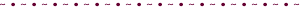
| WEBQUESTS | |
A WebQuest is a complete teaching/learning units for students on the Internet. Students simply follow the directions and complete their learning experiences at a WebQuest site. WebQuest pages usually contain the following sections: 1. Introduction 2. Task Definition 3. A Description of the Process 4. Information Resources 5. Guidance in Organizing the Information 6. A Concluding Activity WebQuests may be developed by anyone but they are often developed by teachers. Because they appear on web pages, they are then available to other teachers. Many different examples may be found by doing a search for a WebQuest in the area you are studying. Use search key words such as: Geometry WebQuest, Panda Bear WebQuest, Eric Carle WebQuest, etc. Here's an example: DNA For Dinner: Assess and apply information about the genetic engineering of food crops. Webquests can serve many purposes. Explore range of Webquest Design Patterns and decide if one fits in best with your learning goals. You can also read how two new communication technologies, Blogs and Wikis, have recently been incorporated into Webquests. Be Careful! Does the WebQuest meet these standards?
|
|
|
Try
It Out
Explore
one of the webquests collected this table,
noting the answers
to the Webquest standards listed in
your handout.
BE SURE TO RETURN TO TODAY'S WEBSITE WHEN YOU FINISH! |