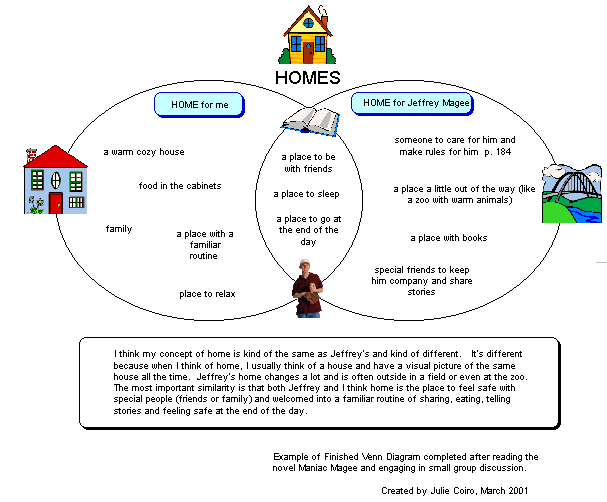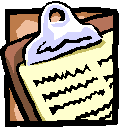
LEARNING GOALS |
|
|
|
|
|
|
|
Day 2: Inspirational Electronic Tools to Build Reading Comprehension in the Content Areas
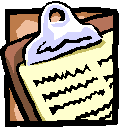
LEARNING GOALS
- review strategies of proficient readers and make connections between research, instructional practice and assessment (CMT) for comprehension of expository text
- develop shared meaning of expository text structures that can enhance student reading and writing development in the content areas
- engage in hands-on small group exploration of templates designed to empower students to visualize, organize, summarize and think critically about information gleaned from non-fiction texts
- dialogue and network with other educators while exploring customized versions of lesson templates created with Inspiration software to use with your students
- use Inspiration to construct an electronic textbook template that will foster higher level comprehension of expository text
Sharing Ideas
Exploring Templates
Constructing Templates
Teachers Networking to Share Ideas
BIOMES
Grade Level: Primary
Ideas by:
Grace Conti, Wendy Schoffner, Tita Williams, Kathie Cietanno
Activity 1:
Summarizing and note taking
Use an Inspiration template to examine the characteristics of two biomes using Biomes from The Cyber Zoo
Purposes of Technology Use: Creating a web template for note taking.
Activity 2:
Identifying similarities and differences
Using animal lists, compare and contrast the animals living in two biomes using Biomes from The Cyber Zoo
Purposes of Technology Use: Use www for a plethora of readily available information.
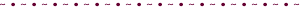
CIVIL WAR STUDIES
Grade Level: Elem/Middle School
Ideas by:
Betty Greene, Barbara James and Andrea Sadler
Activity 1:
Identifying similarities and differences
Using the website Women in the Civil War, students will examine the role women played in the Civil Women and compare it to women in the military today.
Purposes of Technology Use: Access primary sources
Activity 2:
Nonlinguistic representation
Using photos from the website Women in the Civil War and current publications, the students will compare and contrast roles of women in battle.
Purposes of Technology Use: Access images and current information
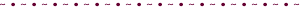
ANCIENT CIVILIZATIONS
Grade Level: Elem/Middle School
Ideas by:
Activity 1:
Identifying similarities and differences
Ancient Civilization City-State Virtual Trip (Compare 2 Ancient Civilizations/River Communities; Compare Ancient vs. Modern)
Purposes of Technology Use:
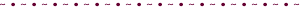
ANCIENT CIVILIZATIONS
Grade Level: Elem/Middle School
Ideas by:
Ms. Boissevain, Mr. Boushee, Ms. Costello and Ms. Texidor
Activity 1:
Identifying similarities and differences
Examine photos and reports of the six cultures, Summarize the similarities and difference shown in the photographs and reports about the different cultures.
Purposes of Technology Use: Access images and reports from students’ research that from a variety of ancient American Cultures listed on the web
Activity 2:
Nonlinguistic representation
Students use information from the culture reports to create a diarama, drawing or poster depicting the similarities and differences of the cultures.
Purposes of Technology Use: Access images and current information
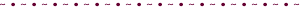
DATA & GRAPHS
Grade Level: 5/6
Ideas by:
Ron, Smidgie, Dianne and Karen
Activity 1:
Cooperative Learning
Students work in pairs to play the Tour de Math game.
Students will improve automaticity of math facts.
Purposes of Technology Use: Motivate students by using a game format with a learning goal to improve math facts.
Activity 2:
Nonlinguistic representation
Students will collect data on a topic. Students will create a bar graph to represent the data. Then students will summarize some of the similarities and differences between other student bar graphs.
Purposes of Technology Use: To use a graphic program to create a bar graph.
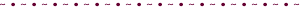
DATA & GRAPHS
Grade Level: 5/6
Ideas by:
Claire and Lucy
Activity 1:
Cooperative Learning
Survey the class for favorite color. Go to The Graphing Website and scroll to “Select Type of Graph.” Choose pie chart.
Enter the data and create chart.
Purposes of Technology Use: Ease and accuracy in creating pie graphs.
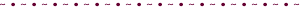
Readability Issues
Locating Webquests
- What is the estimated reading level of the text? Cut and paste a portion of text into MS Word. Make sure readability statistics feature is turned on (Tools: Spelling & Grammar tab: check "Show readability statistics"). Then, highlight text you want to check in Word, choose Tools: Spelling and Grammar: OK...read the Readability estimated by Flesh Kincaid Grade Level.
- Flesh Reading Ease Score: Rates text on a 100-point scale; the higher the score, the easier it is to understand the document. For most standard documents, aim for a score of approximately 60 to 70. Calculates a formula using avg. sentence length and avg. number of syllables per word.
- TextAloud MP3 Software (free 30 day download; $24.95 to purchase)
- CNN Newsstories are current news stories accompanied by a range of multimedia interactive activities (video clip, sound clips, read text online) to build reading comprehension skills for older students.
Interesting Sites We Found to Explore
- Bernie Dodge's Webquest Matrix
- List of Webquests
- SCORE Cyberguides
- Use Google and use search term webquest + "your topic"
COMPREHENSION ACTIVITIES
THINKING:
Linking strategies of good readers to research, theory & assessment
- Keene & Zimmerman (1997)
- Marzano, Pickering & Pollock (2001)
- Text Frames (Buehl, 2001)
- Judith Langer
- Benjamin Bloom
- CMT Comprehension Strands
INTERACTING:
Recognizing text structures
- Comparison-contrast
- Problem-solution
- Cause-effect
- Enumeration
- Time Order
CONSTRUCTING:
Electronic textbook mapping
- Vocabulary
- Sorting Ideas
- Linking to Writing
- Main Ideas & Details
- Thinking Critically
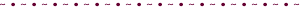
Examples of Templates Created in Inspiration to Build Content Area Comprehension Skills
Companion Activity to Farmers Organize Textbook Chapter:
A template to engage students in actively comprehending context and structure of expository text
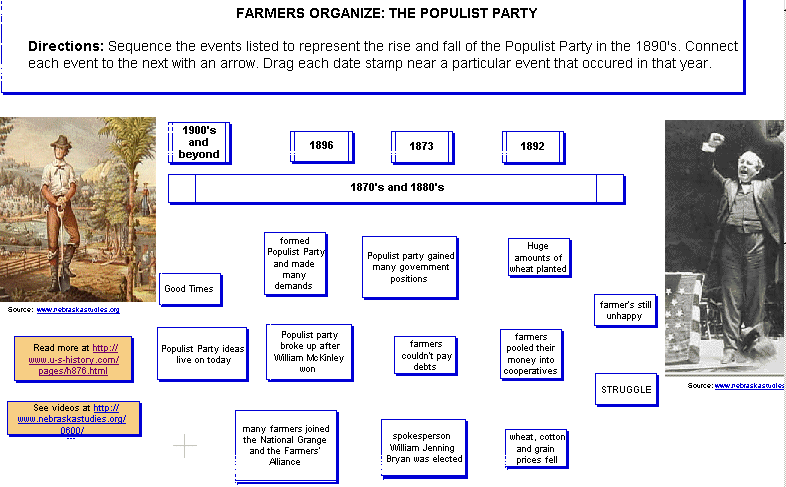
Building Background Knowledge or Reviewing Concepts: A Lesson About Educating Girls
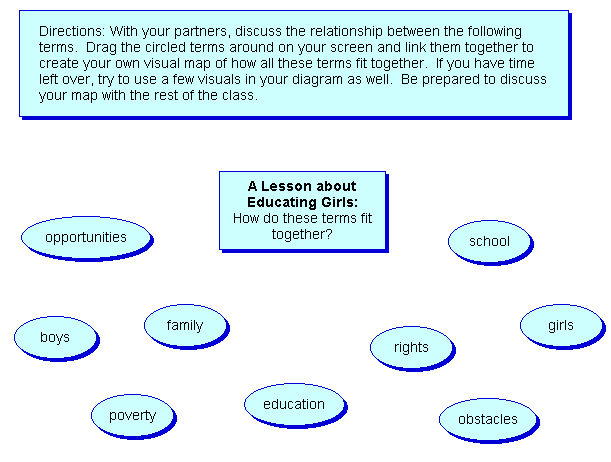
Mapping Textbook Structures and Bridging to Writing: Risks for Girls
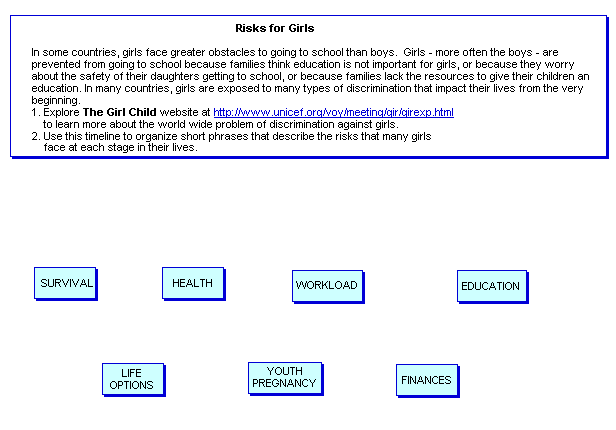
Sorting main ideas and details: Native American Outline from Textbook
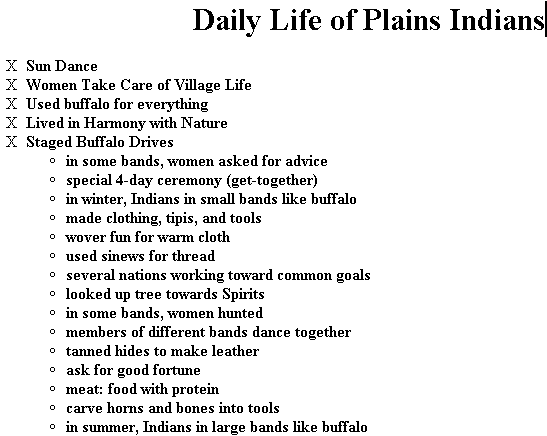
Activate background knowledge and visualize: King Tut Vocabulary
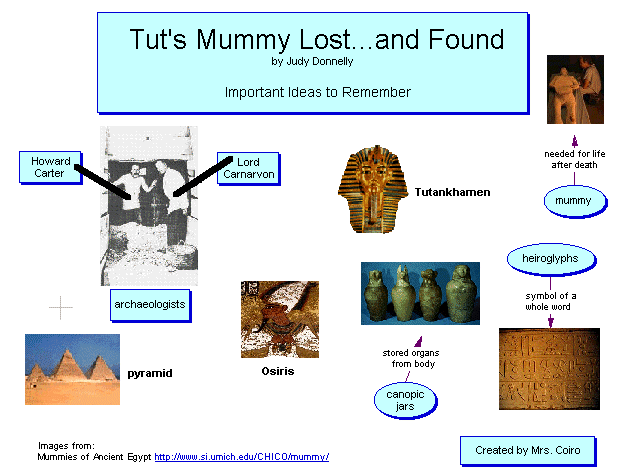
Connecting to Literature with Maniac Magee (by Jerry Spinelli)